Manage Your Finances Anytime, Anywhere
LFCU’s secure, user-friendly platform allows you to manage your finances effortlessly from the comfort of your home or on the go. Whether you’re checking your balance, paying bills, transferring funds, or viewing transaction history, our online banking services provide convenience and peace of mind.
Desktop
Mobile App
- Apply for a loan
- Block or report a card lost or stolen
- Chatbot or Chat with a live agent during normal business hours
- Download transactional history
- Deposit Checks with Mobile Deposit
- Make loan payments
- Online Bill Pay
- Review history
- Receive alerts
- Set travel notifications
- Transfer funds between LFCU accounts
- Transfer funds between LFCU accounts and other financial institutions
- View account balances
- View year end information
- View e-Statements
Accessing your account statements has never been easier with our secure eStatement service. Say goodbye to paper clutter and hello to convenient, eco-friendly, online statements. eStatements offer all the same details as traditional paper statements but are accessible anytime, anywhere you have internet access.
To get started with eStatements:
- Log in to Digital Banking
- Navigate to
Desktop Mobile
– Click on “Tools & Services” – Click on Menu Tab
- Select ‘eStatements Enrollment’ and follow the prompts to sign up.
Once enrolled, your eStatements will be available in LFCU’s Digital Banking for easy viewing and download. Enjoy the benefits of faster delivery, secure access, and the peace of mind that your information is protected. Switch to eStatements today and make managing your finances simpler and more sustainable!
Avoid the hassle of buying stamps and envelopes, or relying on the postal service to deliver your payments promptly.
- Pay, manage, and track payments seamlessly
- Effortlessly schedule recurring or one-time payments
- Receive and manage bills electronically
- Make payments to individuals (like a babysitter) or companies
- Get customized account notifications via email
- Set up payment reminders
- Say goodbye to postage, envelopes, and late fees
- Monitor your payment history
- Easily select or change the account for payment deductions
How do members sign up for Alerts?
Members can find Alerts under the “Tools & Services” tab, “Manage Alerts”
Security Alerts
- Failed login alert
- Login alert
- Profile change alert
- Secure message alert
- Balance alert ($)
- Balance change alert
- Balance summery report
- Certificate of deposit maturity alert
- Loan payment due alert
- Transaction size alert ($)
How do I make a deposit?
- Log into the LFCU Mobile App
- Choose “Deposit” from the bottom menu bar
- Review the endorsement requirements
- Take a photo of both the front and back of the check, Choose the account for deposit, and enter the Amount
- Confirm the deposit
How do I endorse the back of the check?
-
Write “For LFCU Mobile Deposit Only” (in print) along with your signature on the back of the check.
-
LFCU will reject checks lacking a restrictive endorsement.
How soon is my deposit available to use?
-
Funds may be subject to review according to LFCU’s Funds Availability Disclosure.
Which shares am I allowed to deposit into?
-
Primary Savings/ Business Primary Savings
-
Secondary Savings
-
Holiday/Vacation Club
-
Checking / Business Checking
-
Money Market
Is there a cut-off time for me to take pictures of my checks?
-
Checks taken after 3:00 PM EST may only be processed the following business day
How will I know my check was accepted?
-
Review your transaction history
-
Click on the ‘History’ tab under ‘Deposit”
External Transfer gives members of Lebanon FCU the ability to conduct ACH transactions between their LFCU Account and other financial institutions.
How to set up External transfers:
- Log into your account via desktop or the mobile app
- Once logged in select the “Transfers & Payments” tab
- Then select the “At other Financial Institutions” tab
- Click on the “Manage external accounts”
-
- You will add the following information and then click “Link account”:
- Routing number
- Account number
- Primary name on account
- Account type
- LFCU will make two micro deposits into the external accounts to confirm that it’s yours. Once you see those deposits go through (usually within 48 hours) return to that page to confirm and use the account for transfers.
- You will add the following information and then click “Link account”:
-
If you are already set up and verified:
- Log into your account
- Click on the “Transfers & Payments” tab
- Select from/ to account
LFCU’s Digital Banking was Upgraded on November 12, 2024. To see common FAQs please click the link below.
Questions?
If you have any questions, please contact us during normal business hours.
- Email: lebfcu@lebanonfcu.org
- Phone: (717) 272-2210
To request deletion of your Digital Banking services and related data, please call us at 717-272-2210 or email us at lebfcu@lebanonfcu.org. One of our team members will validate your request and initiate the process.