To use the new Digital Banking platform, all members must complete a NEW ENROLLMENT process, as your previous login credentials will no longer be valid.
Enrollment date is November 12th and can be completed on our website or through our mobile app. For mobile banking, please ensure you have the downloaded the new version of the LFCU Mobile Banking app. All members must have a current email address on file when logging into the new digital banking platform. Accurate contact info is needed for all members, including non-primary account holders.
How do I get rid of accounts I don’t want to see?
- You can sign yourself off the account at your local branch or update your Display Settings. When you are on the Accounts Overview screen, click on the button, choose Display Options, and then click on the button to ’hide’ the account.
Where can I see my eStatements?
- Click on the Accounts tab, then eStatements. It will open a window inside the page of the same screen you should be used to, viewing all account eStmts, Visa estmts, and eNotices.
Do I need to enroll on the website AND mobile app?
- No, you only need to enroll once and then you can log in using those credentials.
Why can’t I see accounts I used to be able to see on the old system?
- Our new digital banking is SSN based, not account # based. You will now only see accounts/loans your SSN is attached to. If you wish to see any account, you will need to add yourself to it with the Primary accountholder’s authorization at your local branch.
How can I link my business and personal accounts?
- Unfortunately, you will enroll separately (both as personal and business) and will not be able to see both accounts via one log in. You can still transfer to any LFCU account if needed.
How do I enable biometrics (Face ID/Touch ID)?
- Click on the Menu button on the bottom right corner.
- Click on Settings (the gear icon) on the top left corner.
- Turn on the toggle for “Request Biometrics on Startup” in the Access Digital mobile app Settings screen.
How do I log out/sign off?
Browser:
- Click on the icon on the top left corner
App:
- Click on the Menu button on the botton right corner.
- Click on Settings (the gear icon) on the top left corner.
- Click Sign Off
All members will need to re-register for online and mobile banking. Don’t worry—this only needs to be done once! Your new login credentials will work seamlessly across both our desktop online banking and mobile app.
When you’re ready to log in, simply click on the link that says “Don’t have an account? Enroll.” The system will guide you through a straightforward enrollment and verification process.
Please note, when prompted for your Account number you should only enter your member number, not your full 13-digit MICR number.
If you need help finding your account number, please call us at (717) 272-2210.
What identity verification steps are required for first login?
- Must confirm email address used to enroll by clicking on link in the email
- Must enter a PIN code to verify their identity
- Sent via email / SMS / voice-call
Will I see the same accounts in online and mobile banking after the upgrade as I do today when I login?
Yes, Once the upgrade is complete, all accounts for which you have an ownership role (primary or joint) or your social security number is associated with, will now be visible in online and mobile banking. If you don’t wish to see all of these accounts, you will be able to hide accounts from view.
Will I be able to customize the accounts I see on my main dashboard in online and mobile banking after the upgrade?
Yes, you can hide and unhide accounts displayed on your homepage. Navigate to the Account Preferences screen under the Settings menu in online & mobile banking.
Will my eAlerts continue after the upgrade?
No, you will need to reestablish any security or account alerts you wish to receive. The new digital banking supports email, SMS, and push notification alert channels.
Where can I set up Alerts?
To view or manage your alerts go to Tools & Services > Manage Alerts
Can I still schedule travel through digital banking?
Yes, members can easily set up travel through the new platform.
To set up a new travel, members must complete these steps:
- Click Set travel notification.
- Select the date range.
- Select a local or international destination. Members can add multiple destinations.
- Select the cards that will be in use during this travel, and click Save travel.
What other actions can be performed under card controls?
- View a list of existing cards, including those which are currently locked.
- View daily limits on the selected card.
- View and choose from options for disabling cards, reporting lost or damaged cards, changing pin, and setting travel notifications.
How do I update my contact information including phone and email?
To update your contact information, navigate to Tools & Services -> Contacts. You’ll see different contact details on the left-hand side, select the one you want to change and make the necessary updates.
As of Monday, December 9th, the OFX connection was restored
LFCU is migrating to a new digital banking platform on November 12th. This upgrade will require that you make changes to your QuickBooks or Quicken software, so please take action to ensure a smooth transition.
Please use the dates provided below:
1st Action Date: November 11, 2024
A data file backup and a final transaction download should be completed by this date. Please make sure to complete the final download before this date since transaction history might not be available after the upgrade.
2nd Action date: November 13, 2024
This is the action date for the remaining steps to the conversion instructions. You will complete the deactivate/reactivate of your digital banking connection to ensure that you get your current Quicken or QuickBooks accounts set up with the new connection.
Conversion instructions:
Quicken – click HERE
QuickBooks Desktop – click HERE
QuickBooks Online – click HERE
Intuit aggregation services may be interrupted for up to 5 business days.Intuit product users are encouraged to download a QFX/QBO file during this outage. The following services will not work during the outage:
- Quicken Win/Mac Express Web Connect
- QuickBooks Online Express Web Connect
- Credit Karma
OFX connections will be available on the go live date (11/13/2024)
- Web Connect – QuickBooks (.QBO file) & (.QFX file) export file available from OLB
Please carefully review your downloaded transactions after completing the migration instructions to ensure no transactions were duplicated or missed on the register.
Can I still send messages through digital banking?
Yes, you can access the message center through Tools & Services, Messages & Alerts. Any previous messages communicated through NetTeller will no longer be available.
Do I need to download the new mobile app?
- Yes, mobile banking users will need to go to their device’s app store and download the LFCU Mobile Banking app. The app is free, and once downloaded you can login as long as you re-enrolled. If you not have not re-enrolled you will need to re-enroll either on a desktop or the mobile app.
What are the system requirements to use the digital banking platform on my browser?
Access Digital supports the latest versions of Chrome, Safari, and Microsoft Edge. Older versions of those browsers that are no longer supported by their developers are a security risk and may not be compatible with Access Digital.
Update your browser today!
What are the system requirements for iOS and Android?
The minimum operating system versions required for our Access Digital mobile apps for iOS and Android are specified below.
Note: We generally drop support for older OS versions when they occupy < 1% of market share.
- Android: Android OS version 9.0 or higher. (Android 9 was released in August 2018.)
- iPhone and iPad: iOS version 15.5 or higher. (iOS 15 was released in September 2021.)
Will payroll deductions, automatic payments, direct deposit, or scheduled transfers continue as scheduled?
Yes, there will be no changes to your payroll deductions, automatic payments, or scheduled transfers. All funds will continue to be deposited and distributed to your designated accounts, with the exception of external transfers.
Will my recurring transfers between accounts continue to function as usual?
Yes, all your existing transfers will continue to operate as before, except for external transfers.
Will my external transfers still be set up on the new digital banking platform?
No, ALL members will need to re-enroll any external transfers they’d like to connect with. No external accounts will be brought over from the NetTeller platform. Verifying all external accounts through the Access Digital platform will ensure validity of accounts and ensure our members are using current and active accounts they are attached to.
To request deletion of your Digital Banking services and related data, please call us at 717-272-2210 or email us at lebfcu@lebanonfcu.org. One of our team members will validate your request and initiate the process.